Collaboration diagram for Format Of The Debug Output:
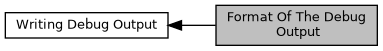
Classes | |
| class | libcwd::debug_string_ct |
| A string class used for the debug output margin and marker. More... | |
Functions | |
| debug_string_ct & | libcwd::debug_ct::margin () |
| The margin. More... | |
| debug_string_ct & | libcwd::debug_ct::marker () |
| The marker. More... | |
| void | libcwd::debug_ct::push_margin () |
| Push the current margin on a stack. | |
| void | libcwd::debug_ct::pop_margin () |
| Pop margin from the stack. | |
| void | libcwd::debug_ct::push_marker () |
| Push the current marker on a stack. | |
| void | libcwd::debug_ct::pop_marker () |
| Pop marker from the stack. | |
| void | libcwd::debug_ct::set_indent (unsigned short indentation) |
| Set number of spaces to indent. | |
| void | libcwd::debug_ct::inc_indent (unsigned short indentation) |
| Increment number of spaces to indent. | |
| void | libcwd::debug_ct::dec_indent (unsigned short indentation) |
| Decrement number of spaces to indent. | |
| unsigned short | libcwd::debug_ct::get_indent () const |
| Get the current indentation. | |
Detailed Description
Detailed Description
All debug output is written in the following format:<margin> <label> <marker> <indentation> <data> <suffix>The <margin> field can for instance be used to print the ID of the process or thread (useful when writing debug messages from more than one process or thread to the same ostream device). The <marker> field can be used to identify regions (for example with a vertical line) depending on the current context. The <indentation> field consists of spaces and is intended to make debug output better readable by grouping lines of debug output as an easier alternative than using the marker field for that purpose.The <label> field exists of the channel label (as passed to the constructor of a channel_ct ) padded by spaces to make this field constant in width (it is padded to the length of the longest existing channel label), followed by the marker, which is by default a colon plus a final space; for example "NOTICE : ".The <data> field represents the second field of the Dout macro, written to the debug ostream with the operator<< inserters.Finally, the <suffix> field is by default a new-line, optionally followed by a flush. The debug control flag error_cf however, causes an error message to be inserted first. The suffix field could become for example ": EAGAIN (Try again)\\n".- See also
- Control Flags
Example:
void assign(char const *str, size_t len)
Assign str with size len to the string.
Definition: class_debug_string.inl:50
#define Debug(STATEMENTS...)
Encapsulation macro for general debugging code.
Definition: debug.h:124
void set_indent(unsigned short indentation)
Set number of spaces to indent.
Definition: class_debug.inl:78
void inc_indent(unsigned short indentation)
Increment number of spaces to indent.
Definition: class_debug.inl:89
NOTICE : | This line is not indented
NOTICE : | This line is indented 4 spaces
NOTICE : | This line is indented 6 spaces
Function Documentation
◆ margin()
|
inline |
The margin.
This is printed before the label. The margin can be manipulated directly using the methods of class debug_string_ct.
- See also
- push_margin()
pop_margin()
◆ marker()
|
inline |
The marker.
This is printed after the label. The marker can be manipulated directly using the methods of class debug_string_ct.
- See also
- push_marker()
pop_marker()