Collaboration diagram for Controlling The Output Level (Debug Channels):
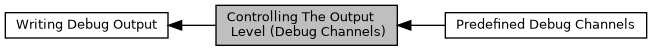
Modules | |
| Predefined Debug Channels | |
Classes | |
| class | libcwd::channel_ct |
| This object represents a debug channel, it has a fixed label. A debug channel can be viewed upon as a single bit: on or off. More... | |
Detailed Description
Detailed Description
Whenever debug output is written, one or more debug channels must be specified. The debug output is then written to the ostream of the debug object unless the debug object is turned off or when all specified debug channels are off. Each debug channel can be turned on and off independently. Libcwd has defined six debug channels in namespace channels::dc (See Predefined Debug Channels). New debug channels can be defined by the user, which is as simple as creating a new channel_ct object.Example,namespace dc {
channel_ct mychan("MYLABEL");
}
operator| between the channel names. This shouldn't be read as ‘or’ but merely be seen as the bit-wise OR operation on the bit-masks that these channels actually represent.- See also
- Control Flags
Example:
NOTICE: Libcwd is a great library
#ifdef CWDEBUG
namespace myapplication {
namespace debug {
namespace channels { // Assuming DEBUGCHANNELS is ::myapplication::debug::channels
namespace dc {
libcwd::channel_ct hello("HELLO");
}
} // namespace DEBUGCHANNELS
}
}
#endif
Dout(dc::hello, "Hello World!");
Dout(dc::kernel|dc::io, "This is written when either the dc::kernel "
"or dc::io channel is turned on.");
This object represents a debug channel, it has a fixed label. A debug channel can be viewed upon as a...
Definition: class_channel.h:82
HELLO : Hello World! KERNEL: This is written when either the kernel or io channel is turned on.