Collaboration diagram for Format Of The Overview Of Allocated Memory:
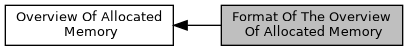
Typedefs | |
| typedef unsigned short int | libcwd::alloc_format_t |
| The type used for the formatting flags of an alloc_filter_ct object. | |
Detailed Description
Detailed Description
The format of the Overview Of Allocated Memory can be altered and/or the content can be filtered by passing an object of type libcwd::alloc_filter_ct to the function libcwd::list_allocations_on. This object is constructed out ofalloc_format_t constants which act as bits in a bit-mask.It is possible to include the time at which each allocation was made by passing the bit show_time. This will prepend "hours:minutes:seconds.microseconds" to the output:04:07:16.712874 malloc 0x8078648 alloctag.cc:65 void*; (sz = 220)
show_path. This makes the output look like:show_objectfile. The name of the corresponding object file is prepended to the location:malloc 0x8078648 tst_alloctag_shared: alloctag.cc:65 void*; (sz = 220)
show_function. The mangled name of the corresponding function is prepended to the location:new[] 0x8199158 _Z7new1000j module.cc:47 char[1000]; (sz = 1000)
#ifdef CWDEBUG
libcwd::alloc_filter_ct filter(libcwd::show_time | libcwd::show_path);
#endif
Debug( list_allocations_on(libcw_do, filter) );
#define Debug(STATEMENTS...)
Encapsulation macro for general debugging code.
Definition: debug.h:124
unsigned long list_allocations_on(debug_ct &debug_object)
List all current allocations to a given debug object.
Definition: debugmalloc.cc:3020
AllocTag added.Examples:In order to show all allocations that were done one hour or more ago, one could do:#ifdef CWDEBUG
libcwd::alloc_filter_ct filter(libcwd::show_time);
struct timeval end;
gettimeofday(&end, 0);
end.tv_sec -= 3600;
filter.set_time_interval(libcwd::alloc_filter_ct::no_time_limit, end);
#endif
Debug( list_allocations_on(libcw_do, filter) );
#ifdef CWDEBUG
libcwd::alloc_filter_ct filter(libcwd::show_objectfile);
std::vector<std::string> masks;
masks.push_back("lib*");
filter.hide_objectfiles_matching(masks);
#endif
Debug( list_allocations_on(libcw_do, filter) );
#ifdef CWDEBUG
libcwd::alloc_filter_ct filter(libcwd::show_objectfile|libcwd::show_function);
std::vector<std::pair<std::string, std::string> > hide_list;
hide_list.push_back(std::pair<std::string, std::string>("libdl.so.2", "_dlerror_run"));
hide_list.push_back(std::pair<std::string, std::string>("libstdc++.so.6", "__cxa_get_globals"));
filter.hide_functions_matching(hide_list);
#endif
Debug( list_allocations_on(libcw_do, filter) );
#ifdef CWDEBUG
libcwd::alloc_filter_ct filter(libcwd::show_path);
std::vector<std::string> masks;
masks.push_back("/usr/include/*.h");
filter.hide_sourcefiles_matching(masks);
#endif
Debug( list_allocations_on(libcw_do, filter) );
#ifdef CWDEBUG
libcwd::alloc_filter_ct filter;
filter.hide_untagged_allocations();
#endif
Debug( list_allocations_on(libcw_do, filter) );